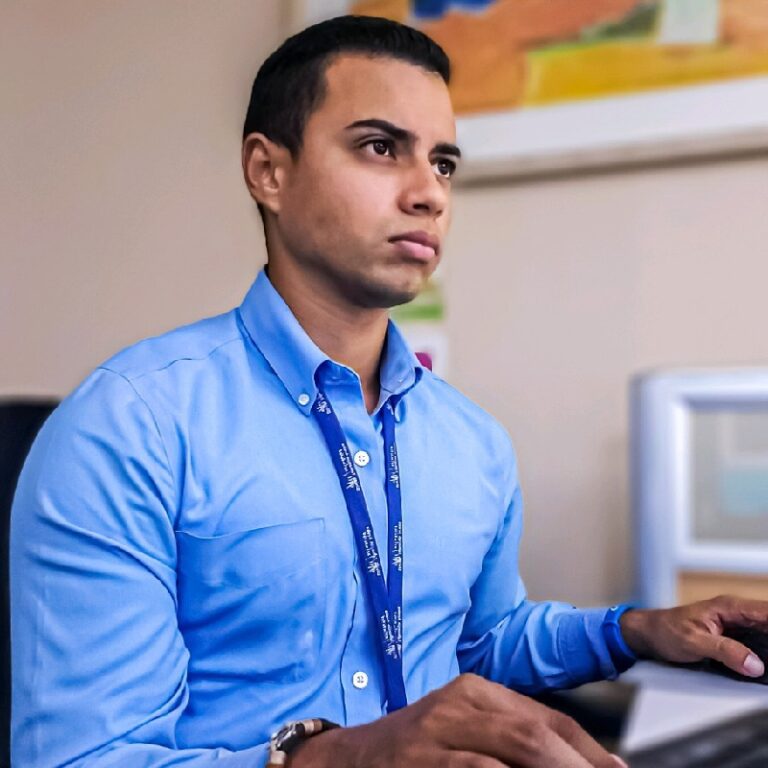Multi-factor Authentication (MFA) for better online security.
A password is no longer the way to verify that you are the person you say you are. Passwords that are stolen can be used to hack into other systems. And that’s why it’s important to add an extra layer of security to a login system. That way you can secure your data in a relatively easy way. But what is MFA and why should you use it? Read on below.
What is MFA?
Multi-Factor Authentication (MFA) is an additional layer of security to the login process. If someone wants to access an account or app, the identity has to be verified one more time. This can be done by scanning the fingerprint or by entering a code that you have received on your phone. This way it is always clear that you are logging in and not someone else pretending to be you.
Why MFA?
Unfortunately, using only a password for verification is not secure enough. If the password is weak or has been used somewhere else before, you may wonder if it is really that user who says it is. Suppose that a password has been used somewhere else before and that this password has fallen into the hands of a malicious person… Then they can gain access to your account and abuse it.
When you use a second form of authentication, the security increases because this additional factor cannot easily be obtained or duplicated by an attacker. So you use MFA to properly protect yourself and your data. Do you and your organization work within the Microsoft environment? Then you may already be able to use this extra security (for free)!
MFA for Microsoft 365
What many people do not know is that MFA in many cases is supported by Microsoft 365 and Office 365! And that for your entire organization. In this way, you ensure that cybercriminals are less easy to get into your organization.
Types of MFA in Microsoft that are used;
- An SMS message sent to a phone that requires the user to type an authentication code
- A phone call
- Through the Microsoft Authenticator Smart Phone app.
- A method is used where ‘something you have with you that cannot be easily duplicated’. This greatly reduces the likelihood of cybercriminals breaking into your home. If it is easier somewhere else, they are more likely to try it on someone else.
Are you and your organization not yet using MFA? Then make sure to activate it company-wide. Here’s how to do it. Can’t figure it out? Then contact your account manager.